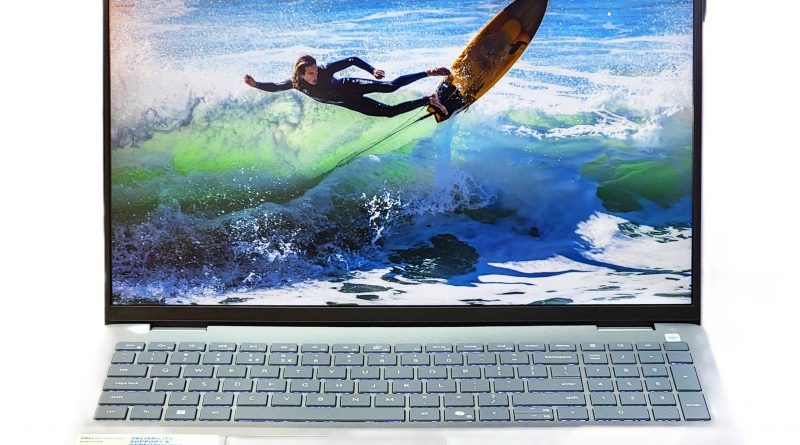Key Tips for Choosing the Ideal Laptop: Your Smart Selection Guide
Selecting a laptop may appear straightforward – until you enter a store (or explore online) and encounter an overwhelming array of technical terms and jargon like cores, threads, SSDs, refresh rates, and more, which can make it a little daunting, particularly when every salesperson insists their deals are unbeatable.
But there’s no need to stress. This guide cuts through the sales clutter and provides clear, locally-focused insights to aid you in finding a device that suits your needs.
Step 1: What Will Be Your Primary Usage?
Your intended usage will dictate everything else. So be clear about your daily activities:
- Light Use: Web browsing, emails, streaming Netflix, MS Word.
- Moderate Use: Remote working, multitasking, Zoom, light editing.
- Heavy Use: Gaming, programming, graphic design, video editing.
Technical Specifications – Simplified
Let’s unpack the key specifications you’ll encounter:
SSD vs HDD (Storage)
- SSD (Solid State Drive)
- Fast, silent, and dependable. A 256GB SSD ensures your laptop boots up in seconds, apps launch instantly, and file access is rapid.
- Recommended: 256GB for students, 512GB+ for professionals or gamers.
- HDD (Hard Disk Drive)
- Older and slower. Great only for backing up photos or archiving movies — not suitable for daily use.
- Best avoided unless paired with an SSD.
RAM (Memory)
RAM determines how smoothly your laptop can operate while multitasking. Think of it as your short-term memory.
- 4GB – Bare minimum. Expect sluggish performance.
- 8GB – Sufficient for general tasks, education, or browsing.
- 16GB – Ideal for multitasking, professional work, or light editing.
- 32GB+ – Essential for serious creators or high-performance gamers.
Pro Tip: More RAM = improved performance with numerous tabs open.
CPU (Processor)
This acts as your laptop’s brain. More powerful CPUs lead to faster performance—but they typically come with a higher price tag and may consume battery power more rapidly.
- Intel: Opt for Core i3, i5, i7 (ideally 10th Gen or newer).
- AMD: Choose Ryzen 3, 5, 7 (aim for the Ryzen 5000 series or above).
What Should You Prioritize?
- Generation: A 12th Gen i3 can outperform a 7th Gen i7.
- Usage scenario:
- → i3 / Ryzen 3 = Light use
- → i5 / Ryzen 5 = Work + everyday tasks
- → i7 / Ryzen 7 = High-performance tasks
GPU (Graphics Card)
You can skip this section unless gaming or 3D work is your focus.
- Integrated Graphics – Built into the CPU. Sufficient for casual viewing and MS Office.
- Dedicated GPU (e.g., NVIDIA RTX, AMD Radeon) – Necessary for gaming, video editing, or using programs like Blender, AutoCAD.
- Serious gamer? Look for RTX 3060 or 4060+
For Students — Portable, Reliable, and Budget-Friendly
- CPU: Intel i3 or Ryzen 3 (ideally 12th Gen or newer)
- RAM: Minimum of 8GB
- Storage: 256GB SSD
- Battery: 6–10 hours
- Weight: Below 2kg
💬 Avoid Intel Celeron or Pentium — even if it saves you R1,000, it will ultimately cost you time and peace of mind.
For Work — Customize Specifications for Your Job
a) Office, Administrative, or Educational Settings
- CPU: Intel i5 / Ryzen 5
- RAM: 8GB (16GB is recommended for better multitasking)
- Storage: SSD only (256GB–512GB)
- OS: Windows 11 Pro if connecting to a company domain
- Screen: 14″–15.6″ (larger = heavier)
b) Creative Careers (Design, Video, Architecture)
- CPU: Intel i7 or Ryzen 7
- RAM: At least 16GB
- Storage: 512GB SSD or larger
- Graphics: Dedicated GPU (e.g., NVIDIA RTX 4060+)
- Screen: IPS display, 100% sRGB color for accuracy
💬 Mac or Windows? MacBooks excel for creatives, but expect to pay R30k–R40k. For comparable performance at a lower cost, consider Asus ProArt or Lenovo Legion Slim during sales.
For Gamers — Focus on Power and Speed
- CPU: Intel i7 / Ryzen 7
- RAM: 16GB or more
- GPU: NVIDIA RTX 4060 or higher
- Screen: 144Hz or 165Hz refresh rate for enhanced gameplay
- Storage: Minimum of 512GB SSD (plus external storage as necessary)
💬 Don’t skimp. A “gaming laptop” with GTX 1650 in 2025 is essentially outdated. Budget R20k+ for future-proofing.
Extra Buying Tips
Compare Prices
Utilize resources like PriceCheck or compare retailers such as Takealot, Makro, Wootware, Matrix, Computer Mania. Don’t forget to check local shops — they might offer better prices than online.
Examine the Warranty
Imported models may be cheaper but could lack local support. Always inquire if local warranty coverage is included.
Consider Load-shedding
- Some laptops are designed for energy efficiency — useful during outages with inverters or mini-UPS.
- Gaming laptops are usually more power-hungry, making them less ideal during blackouts without a robust backup power source.
Avoid Deceptive Specifications
- A 1TB HDD doesn’t outperform a 512GB SSD.
- A Core i9 with merely 4GB of RAM is like putting a race car engine into a scooter. Balance is crucial.
Final Thoughts: Make an Informed Choice, Not a Flashy One
Buying a laptop in 2025 isn’t solely about pursuing high specifications – it’s about identifying the right combination for you.
Whether you’re attending classes, editing your latest video project, or working remotely from a solar-powered setup — there’s always a device that aligns with your lifestyle and budget.
Take your time, ask questions, and if you’re uncertain, consult genuine user reviews — but resist being swayed by marketing hype.